The first part of app development is designing how your app will look. For this you’ll need stencil equipment, supplied from companies like UI Stencils, to sketch out your app design. These physical templates allow you to sketch the layout of each page to determine button layout, image locations and other information. Once happy with your design, you’ll need to build the app in an Apple or Android environment. This can be done on programs such as Xcode and MonoDroid, which let you code in C – a computer programming language that creates lists of instructions for a program to follow – so you can visibly see the results of your actions. This allows you to build links between pages on your app and assign functions to buttons. Once you have fi nished building your app, it must be loaded into a simulator supplied with the developer kit for Testing. You can then load it onto your iPhone, iPad or Android device for furtherdebugging, until it’s ready to be uploaded onto the App Store or Android Market,
1. Design
First you’ll need to sketch out how you want your app to look,and then use a stencil tool such asUI Stencils to translate this to an iOSor Android building tool.
2. Build
Buttons and user interface elements are laid out in an Interface Builder, using programs such as Xcode and MonoTouch to define where and how things are placed
3. Code
Development applications such as MonoTouch, MonoDroid and Xcode are used in tandem with the Apple and Android development kits to develop the app into a working program
4. Refine
Once you have a good,solid system working in the iOS or Android developer kit simulator,the app can be loaded onto an iPhone or Android device for testing
5. Submit
An application submission pack can now be created with the digitally signed app, and, if approved, the app can be uploaded to the App Store or Android Market for others to download


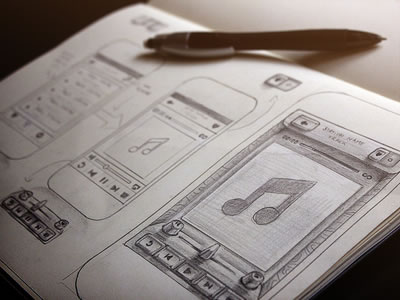
Walang komento:
Mag-post ng isang Komento