FIFA 15 Ultimate Team

The latest edition of one of the most popular mobile football games around, FIFA 15 Ultimate Team is very much like the previous edition of FIFA, but with a completely new game play. Unlike FIFA 14 where you had several modes, this game is one big career mode where you start from scratch with zero cash and no experience. What impressed us most is that the game has done away with the one-time payment to play the career mode. Payments come afterwards and will be required only if you do not feel like starting out with an inferior team and very little cash. The interface is more jazzy and colourful than in previous editions, but anyone who has played FIFA 14 will be able to figure it out easily. Controls have been improved and unnecessary ones like skill move have been left out, simplifying matters a great deal. Touch options are available but can only be used side by side with gamepad controls. Overall, it is a worthy addition to the famed FIFA series, complete with licensed teams, stadia and player likenesses. A little note: you need to be online to play this game. So keep an eye on the data consumption meter.
Badminton 3d

Despite being a major sport in its own right, badminton has not really inspired developers to come out with a game to whet its fans’ appetites. So you can imagine how delighted we were to see Badminton 3D, which is perhaps the first notable game based on the sport on the mobile platform. It is a free and small game but offers very engaging and thrilling gameplay. One can embark on an international career, play in leagues, tournaments and engage in a fast-paced exchange of smashes and parries. Jump and smash is all you have to do, keeping an eye on the timing bar. As players onscreen respond on their own, based on your timing, gameplay is easy to learn. Swiping to give the shot direction works well but mastering the timing bar is tough. In multiplayer, you can compete against online players but the part that really interested us was the split screen mode that lets two players play on the same screen – one on either end of the screen representing the player on their side. No, it is not in the class of Virtua Tennis when it comes to free movement and gameplay controls, but it reminds us more of the very basic and simple Stick Tennis. Considering the paucity of badminton games in the past, we are not complaining.
Asphalt Overdrive
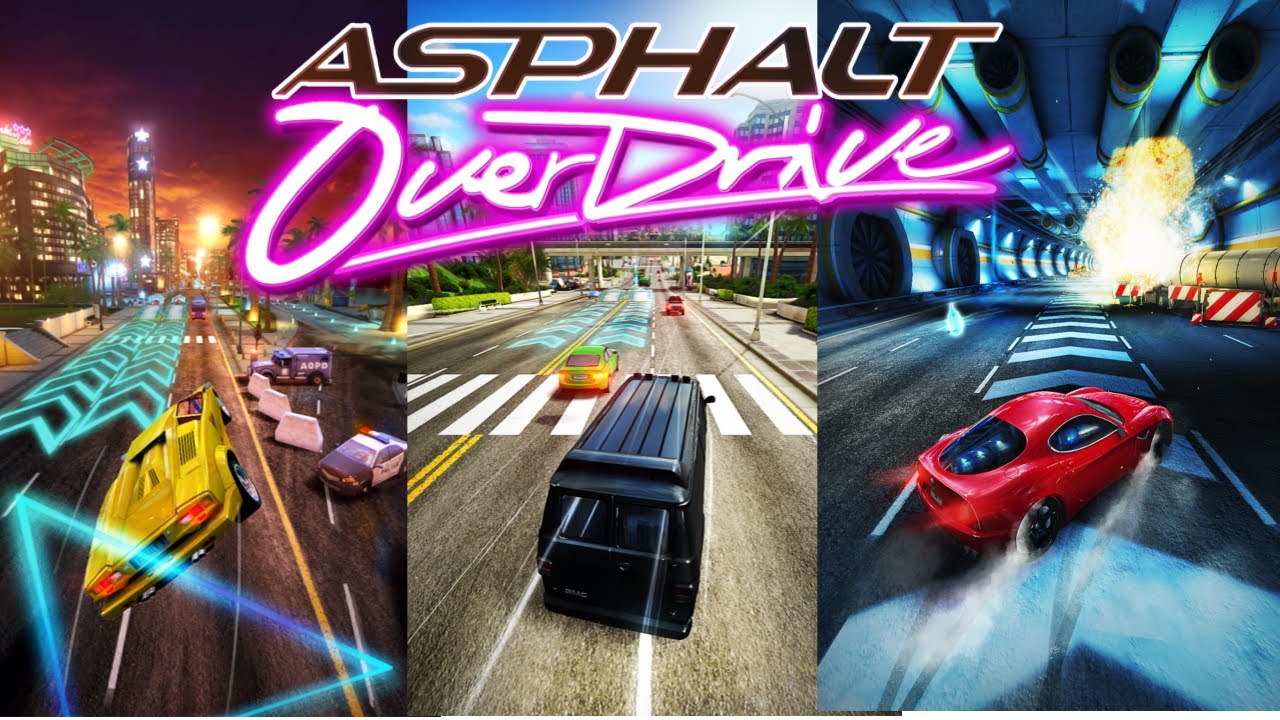
Gameloft’s latest racing game Asphalt Overdrive is nothing like previous Asphalt games. It is small, simple to play and free of cost. Its biggest attraction is the graphics, as it offers the same level of detail and special effects and beautiful scenarios seen in previous Asphalt games. But there the similarity ends. Unlike in other Asphalt games, you have no control over the speed in Overdrive. Acceleration is automatic and it takes a brush against other vehicles to slow you down (if that happens to be a truck or bus, it pretty much wrecks your car). The game offers multiple racing modes, such as Getaway mode (where you run from police), Destruction, Daily Test, Restricted Run and Stunt Run. You start with the Getaway mode and the rest become available gradually as you progress. The number of cars is limited but there is ample amount of customization available. Gameplay is too simple but time consuming and can become boring as the racing modes are too unconventional for racing buffs. It is more suited for those who are not much into racing but want something to while away time. Or want just a basic taster of the Asphalt magic
FlipBoard News magazine

FlipBoard News magazine magic comes to Windows Phone One of the most popular news reading apps, Flipboard, has finally arrived on Window Phone. The app was one of the first to present news in the form of a digital magazine, whose pages could be “flipped” (hence the name), and was initially designed for tablets (it was first shown on the iPad). It has since made its way to phones and to Android (it was an iOS exclusive for a while), and now it is on Windows Phone too. While the app will work on just about every Windows Phone that has been updated to Windows Phone 8.1, it really comes into its own on the larger displays seen on the Lumia 1520, 1320 and most recently, the 830. The app remains as amazing as ever with different tabs representing different sections, and tapping on each revealing page after page of related content. The app has been tailored for Windows Phone and looks quite outstanding, but a few bugs remain - there seems to be no way to choose your own topics or save pages for offline reading, although you can create your own Flipboard magazine if you wish. Still, we think it is a must-download for anyone who loves following the news and likes to read it in a magazine-like format on their handset.
Blippar Point

Imagine being able to get additional information about something by simply pointing your phone at it? Well, that is what Blippar sets out to achieve. Of course, there will be those who will insist that there is nothing new in this concept and that apps like Layar (which has been acquired by Blippar) and Google Goggles have been trying to do the same for a while now. However, what makes Blippar different is the amount and vastness of content that it can show. All you have to do is download the app (it is free) and then simply load it when you see anything that has a Blippar logo - a page, a container, a signboard, anything. And then watch everything change as fresh content gets loaded on to your phone - you could see an entire video, become part of a game, watch a presentation, and do much more depending on the amount of content uploaded by the party. It is a whole new way to experience content and adds a completely new dimension to reading anything. Yes, you would need a decent Internet connection to make the most of it, but given the rate at which many people are jumping on to the Blippar bandwagon, we really think this is one app that you should download and keep ready, for you never really know what it might reveal on a seemingly routine page or object.
Adobe Color CC

It might not be making as many headlines as the likes of Instagram, but Adobe has been working away on its suite of mobile apps and has been delivering some very powerful apps related to image editing on mobile devices. And one of the most interesting of these is Color CC, which amazingly extracts colors from photographs. Earlier known as Kuler, the app has just one purpose - to extract colour from scenes. Sounds amazing? Well, that is what it does. All you need to do is launch the app and the camera from within it and then point it at an object, and in front of your eyes, the app will pull out different hues that it sees there. You can save them, tweak them and use them later if you wish. You can even take colours from existing photographs. You can build your own colour themes if you are the artistic type and share them with your friends. It is all very amazing and the best part is that it is totally free and incredibly easy to use. All of which makes it a must-have for those with an artistic bend of mind, and even for normal users, just for its jaw-dropping simplicity. It is currently available only for iOS users, but hopefully an Android version should come along soon.
Glympse KeyBoard

We have been huge fans of Glympse, the app that lets you share your location with specific people - all you need to do is send a message or a mail to person through the app and they can track your location on a map. And now, Glympse has come out with an additional app that lets you do things even faster. In the original app, you have to launch the app and then type in the name of the person to whom you wish to send your location. Well, with Glympse Keyboard, the process gets even faster - you can actually send a Glympse from anywhere. You might be writing a text message, composing a mail or just searching for something on Google - all you need to do is have a text entry box open and you will be able to share your location. You can do so either by choosing ‘Quick Send’ from your input methods (this involves pulling down the notification bar) or actually using the “Full Keyboard” which actually replaces your regular keyboard with one that has a big Glympse button bang in the middle of it. All you need to do to send a Glympse is tap the button. Location sharing just got a whole lot more simple, which makes this an app that we think is well worth a download, even though we do wish the full keyboard had more features.


Walang komento:
Mag-post ng isang Komento